Have you ever tried to access your database, only to be stopped by the frustrating message: “Error 1045 28000 Access Denied for User”? If you’re facing this roadblock, you’re not alone—and more importantly, you’re in the right place.
This error can bring your work to a halt, causing confusion and wasted time. But don’t worry. By the end of this article, you’ll understand exactly why this happens and how to fix it quickly. Keep reading to regain control and get back on track without the stress.

Credit: stackoverflow.com
Causes Of Error 1045 28000
Error 1045 28000 happens when the username or password is wrong. This means the system does not recognize your login details. Double-check spelling and case sensitivity. Sometimes, host permission issues block access. The server may not allow connections from your computer or IP address. This restriction stops unauthorized users from logging in.
Another reason is corrupted user privileges. User rights can become damaged or lost. This causes the server to deny access even if credentials are correct. Fixing these privileges usually requires admin help. These three causes are the main reasons behind this error.
Checking User Credentials
Verify the username is typed correctly. Check for extra spaces, wrong letters, or wrong case. Usernames are often case-sensitive. Mistyping can cause the Error 1045 28000 Access Denied message.
Resetting the user password can fix access issues. Use a secure method to reset the password. Make sure the new password is strong and easy to remember. After resetting, test the login again.
Adjusting Mysql User Privileges
Granting the correct access rights helps fix the Error 1045 28000. Use the GRANT command to give permissions like SELECT, INSERT, or UPDATE. Specify the username and host carefully to avoid mistakes. For example, use GRANT ALL PRIVILEGES ON database.TO 'user'@'host'; to give full access.
After changing privileges, run FLUSH PRIVILEGES;. This command tells MySQL to reload the grant tables. Without flushing, changes may not work immediately. Always flush privileges after any grant or revoke operation.
Configuring Host Permissions
To allow remote connections, the MySQL server must accept them. This setting is in the MySQL configuration file, often named my.cnf or my.ini. Find the line starting with bind-address. By default, it may be set to 127.0.0.1, which limits connections to the local machine only.
Change bind-address to 0.0.0.0 to allow connections from any IP address. Save the file and restart the MySQL server. This step is essential for remote users to connect.
Also, make sure the MySQL user has permission to connect from remote hosts. Use the following SQL command:
| SQL Command | Purpose |
|---|---|
GRANT ALL PRIVILEGES ON . TO 'username'@'%' IDENTIFIED BY 'password'; | Grants all permissions to ‘username’ from any host |
FLUSH PRIVILEGES; | Applies the new permissions immediately |
Replace username and password with your actual user info. This setup helps fix the “Access Denied” error for remote connections.
Advanced Troubleshooting Tips
Firewall settings often block MySQL connections. Check if your firewall allows traffic on port 3306, the default MySQL port. Disable the firewall temporarily to see if the problem stops. If it does, add a rule to let MySQL traffic pass.
MySQL error logs provide clues about access issues. Find the error log file in your MySQL data directory. Look for lines mentioning “Access denied” or “1045”. These messages show why login attempts failed. Fix the root cause based on the log details.

Credit: stackoverflow.com
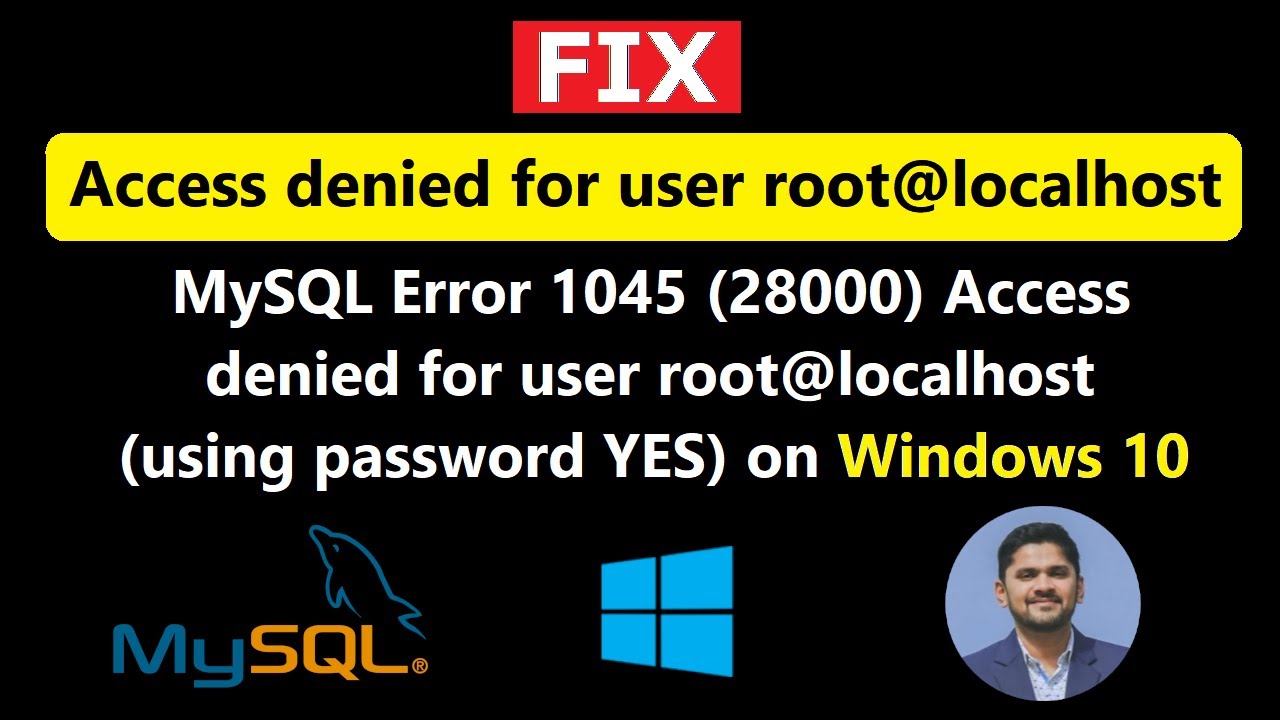
Credit: www.youtube.com
Frequently Asked Questions
What Causes Error 1045 28000 Access Denied?
Wrong username or password usually triggers this MySQL access error.
How To Fix Error 1045 28000 Access Denied?
Check credentials, reset password, or update user permissions in MySQL.
Can Error 1045 Happen Due To Host Restrictions?
Yes, MySQL may block users from unauthorized hosts or IPs.
How To Reset Mysql Password To Solve Error 1045?
Use MySQL safe mode or command line to reset the user password.
Conclusion
Error 1045 28000 means the user cannot access the database. Check your username and password carefully. Make sure the user has the right permissions. Fixing these issues usually solves the problem quickly. Keep your login details safe and updated. Try these steps calmly, and you will connect soon.
Remember, small mistakes cause big access errors. Stay patient and follow the solutions above. Access will return once the settings are correct.

