Are you facing the frustrating Http Error 500 on your Joomla website? This error can suddenly bring your site to a halt, leaving you wondering what went wrong and how to fix it fast.
Don’t worry—you’re not alone, and the solution might be simpler than you think. You’ll discover clear, step-by-step ways to identify the cause of the error and get your Joomla site back up and running smoothly. Keep reading to take control and prevent this problem from slowing down your online presence.

Credit: www.youtube.com
Common Causes Of Http Error 500 In Joomla
HTTP Error 500 in Joomla usually happens because of server issues. One common cause is a corrupt .htaccess file. This file controls how URLs work and can cause errors if it has wrong rules. Another cause is PHP memory limits being too low. Joomla needs enough memory to run scripts. If the limit is low, the site breaks.
Incorrect file permissions can also trigger this error. Files and folders must have the right permissions to work. If permissions are too strict or too open, Joomla won’t load correctly. Faulty extensions or plugins sometimes cause server errors too. They might not be compatible with the Joomla version or have bugs.
Lastly, server configuration problems like wrong PHP version or missing modules can cause HTTP 500. Checking error logs helps find exact problems fast.
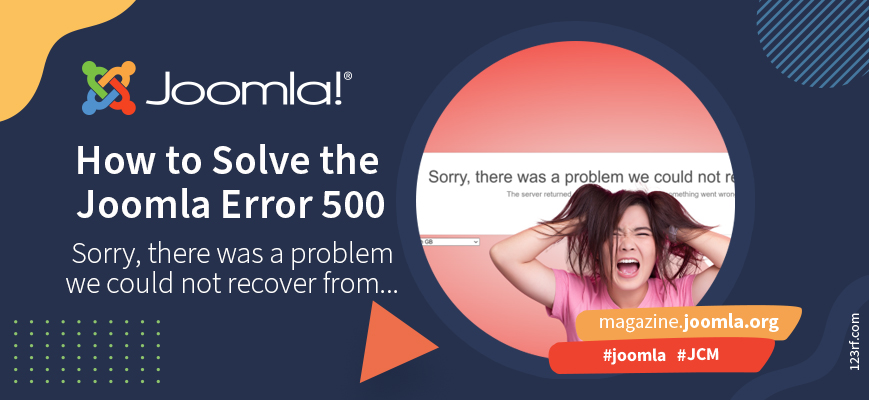
Credit: magazine.joomla.org
Checking Server Logs For Clues
Server logs hold important clues about the cause of HTTP Error 500 in Joomla. They record all errors and warnings that happen on your website’s server. Access these logs via your hosting control panel or FTP.
Check the error_log file for any recent entries matching the time you saw the error. Look for PHP errors, missing files, or permission issues. These often cause the 500 error.
Clear the log after checking, then reproduce the error. This helps find new log entries related to the problem.
| Log Type | What to Look For |
|---|---|
| Error Log | PHP errors, warnings, missing files |
| Access Log | Requests causing error, unusual activity |
| Joomla Logs | Specific Joomla system errors |
Fixing .htaccess File Issues
The .htaccess file controls how the server handles requests. Errors in this file often cause HTTP Error 500. Check the file for wrong codes or syntax mistakes. A quick fix is to rename the current .htaccess file to .htaccess_old. This disables the file temporarily. Then reload the site to see if the error clears.
If the site works after renaming, the issue is in the .htaccess file. Try restoring a default Joomla .htaccess file. Joomla provides a file named htaccess.txt in its root folder. Rename it to .htaccess to use Joomla’s default settings.
Make sure to back up your original .htaccess file before making changes. This helps you restore settings if needed. Check file permissions too; they should be set to 644 to avoid server errors.
Resolving Php Configuration Problems
PHP configuration errors often cause the HTTP Error 500 in Joomla. Check the php.ini file for incorrect settings. Common issues include memory_limit being too low or max_execution_time set too short. Increasing these values can help Joomla run smoothly.
Ensure display_errors is off on live sites to avoid showing errors to visitors. Enable error_reporting during debugging to find problems easily. Also, verify that all required PHP extensions are installed and active. Missing extensions often trigger server errors.
| PHP Setting | Recommended Value | Purpose |
|---|---|---|
| memory_limit | 128M or higher | Allows scripts to use enough memory |
| max_execution_time | 30 seconds or more | Prevents scripts from timing out too soon |
| display_errors | Off (on live sites) | Hides error messages from users |
| error_reporting | E_ALL (during debugging) | Shows all errors to help fix issues |
Disabling Faulty Extensions And Plugins
Faulty extensions and plugins often cause Http Error 500 in Joomla. To fix this, disable all extensions first. Then, enable each one by one. This helps find the problematic plugin.
Use the Joomla admin panel to disable plugins. Go to the Extensions menu, then Manage, and choose Manage again. Select plugins, then click Disable.
If the site works after disabling, the issue is with one plugin. Enable plugins one at a time. Check the site after each to find the faulty one.

Credit: www.youtube.com
Frequently Asked Questions
What Causes Http Error 500 In Joomla?
HTTP Error 500 usually happens due to server issues or corrupted Joomla files.
How Can I Fix Http Error 500 In Joomla?
Check your. htaccess file and PHP version, then review error logs for details.
Does Http Error 500 Affect Joomla Website Speed?
No, it stops your site from loading but does not slow down site speed.
Can Plugin Conflicts Cause Http Error 500 In Joomla?
Yes, incompatible or faulty plugins often trigger HTTP Error 500 in Joomla.
Conclusion
Http Error 500 in Joomla can feel frustrating. It stops your website from working properly. Fixing it requires patience and simple steps. Check your server settings and error logs first. Make sure your files and permissions are correct. Update your Joomla and extensions regularly to avoid issues.
Small problems can cause big errors. Stay calm and follow the troubleshooting tips carefully. Your site will be back online soon. Keep learning and improving your Joomla skills every day.

