Are you struggling to play Battle for Middle Earth on your Windows 7 PC because of annoying errors? You’re not alone.
Many fans face frustrating glitches that stop the game from running smoothly. But don’t worry—this guide will help you fix those issues quickly. Keep reading, and you’ll get your game back up and running in no time. Your epic battles are just a few simple steps away!

Credit: www.reddit.com
Common Causes Of Errors
Compatibility issues happen because the game was made for older systems. Windows 7 may not fully support all game features. This can cause crashes or errors during play.
Missing files are another common cause. Sometimes game files get deleted or corrupted. The game will not run correctly without all the needed files.
Driver conflicts occur when computer drivers are outdated or clash with the game. Graphics or sound drivers may need updates to work well with the game.
| Cause | What Happens | Possible Fix |
|---|---|---|
| Compatibility Issues | Game crashes or freezes | Run in compatibility mode for older Windows versions |
| Missing Files | Game won’t start or shows errors | Reinstall the game or verify game files |
| Driver Conflicts | Graphics glitches or no sound | Update graphics and sound drivers |
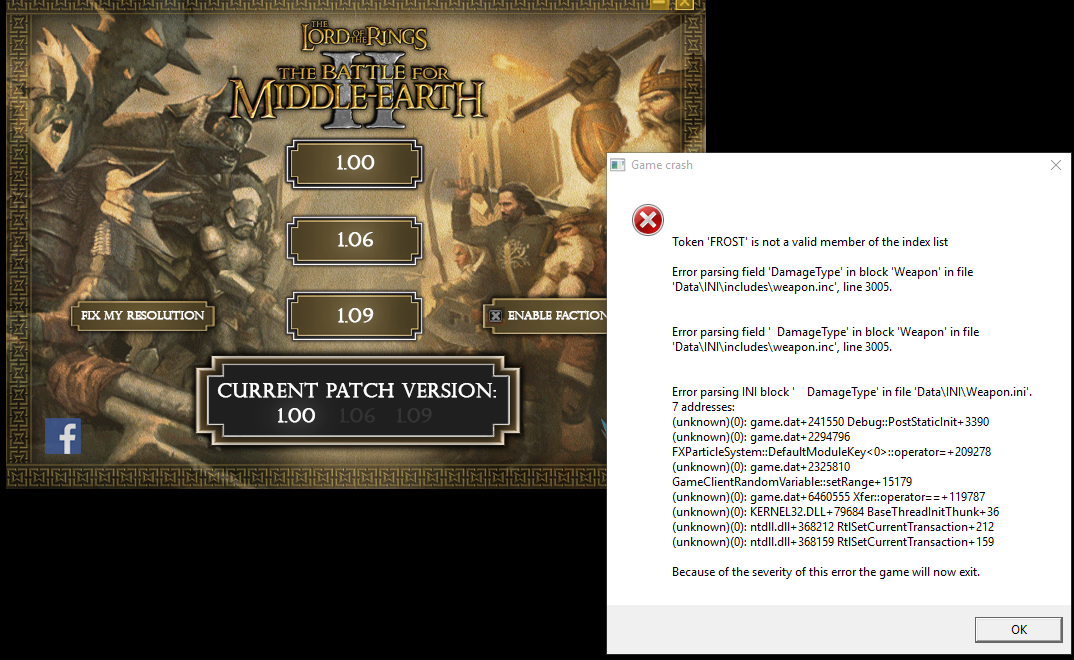
Credit: modding-union.com
Basic Troubleshooting Steps
Right-click the game icon and select Run as Administrator. This helps fix permission issues that block the game from working well.
Try using Compatibility Mode for Windows XP or Vista. Right-click the game, choose Properties, then Compatibility tab, and pick an older version of Windows. This can solve problems caused by Windows 7 differences.
Make sure DirectX is updated. Battle for Middle Earth needs the right DirectX version to run smoothly. Visit the Microsoft website to download the latest DirectX installer. This step often fixes graphics or crashing errors.
Advanced Fixes
Editing configuration files helps fix many Battle for Middle Earth errors. Locate the game folder, find the config file, and open it with a text editor. Change settings like resolution or graphics to match your system. Save changes carefully to avoid issues. Always back up the original file before editing.
Applying community patches can solve bugs and improve compatibility. Download patches from trusted fan sites. Follow patch instructions step-by-step. These patches often fix Windows 7 errors and add stability. Use patches compatible with your game version.
Modifying registry settings requires caution. Open the Registry Editor and navigate to game-related keys. Adjust values related to graphics or sound if needed. Incorrect changes may harm your system. Create a system restore point before editing the registry. This keeps your computer safe.
Optimizing Game Performance
Lower the graphics settings like shadows, textures, and resolution to boost game speed. This reduces the load on your computer’s hardware. Try turning off extra effects such as reflections or anti-aliasing.
Close background programs that use memory and CPU. These can slow down the game or cause errors. Use Task Manager to find and end unnecessary processes running behind the scenes. Keep only essential apps open while playing.
Where To Find Help
The official support channels offer direct help for Battle for Middle Earth errors. Visit the game’s website for patches and updates. You can also contact customer service for personal assistance.
Community forums are great places to find advice from other players. Many share tips and fixes for common Windows 7 issues. These forums have friendly users and lots of shared experience.
Third-party guides provide step-by-step instructions to solve errors. These guides often include screenshots and easy explanations. They can be found on gaming websites and blogs.

Credit: www.reddit.com
Frequently Asked Questions
Why Does Battle For Middle Earth Show Errors On Windows 7?
Battle for Middle Earth may have errors on Windows 7 due to compatibility issues with older software.
How Can I Fix Battle For Middle Earth Errors On Windows 7?
Try running the game in compatibility mode and update your graphics drivers.
Is Battle For Middle Earth Supported On Windows 7?
Official support for Windows 7 is limited, causing some errors during gameplay.
What Are Common Battle For Middle Earth Errors On Windows 7?
Common errors include crashes, freezing, and failure to launch the game properly.
Conclusion
Battle for Middle Earth errors on Windows 7 can feel frustrating. Fixes often come down to simple steps. Check your system settings and update drivers. Run the game as an administrator to avoid permission issues. Sometimes, adjusting compatibility mode helps the game run smoother.
Keep your game files clean and avoid corrupted data. Small changes can improve your gaming experience a lot. Don’t give up on playing your favorite game. With patience, you can enjoy Battle for Middle Earth again.

