Have you ever powered on your computer only to hear a series of beeps instead of seeing your screen light up? If you’re hearing a “3 beep error code,” it’s your computer’s way of telling you something is wrong.
Don’t panic—this sound is a clear signal that can help you fix the problem quickly. You’ll discover what those three beeps mean, why they happen, and exactly what steps you can take to get your system back to normal. Keep reading, because understanding this code could save you time, frustration, and even money.
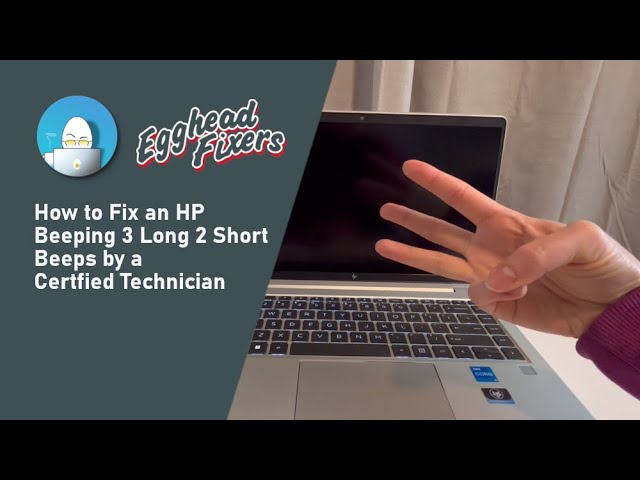
Credit: www.youtube.com
What Causes The 3 Beep Error
The 3 beep error often signals a problem with your computer’s hardware. It usually means the memory (RAM) is not working right or is not seated properly. Sometimes, the error can happen if the CPU has issues or if the motherboard has a fault.
This error might also occur if the RAM sticks are dirty or have dust on the contacts. Loose or improperly installed RAM causes the beeps. Checking and reseating the RAM can often fix the problem quickly.
Other causes include incompatible RAM or too many RAM sticks installed. A failing power supply or overheating parts can also trigger the beeps. It’s important to check all internal parts carefully for damage or poor connection.
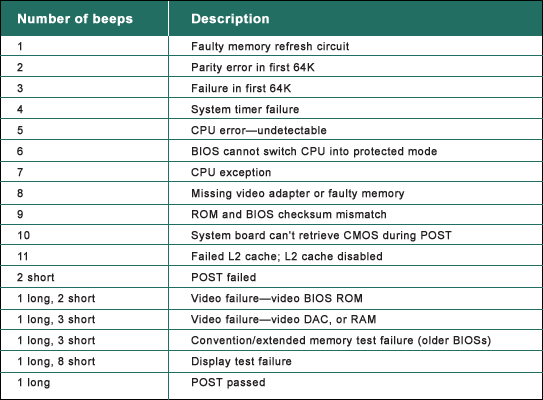
Credit: computertech-jake.weebly.com
Identifying Your Pc’s Beep Pattern
Three beeps from your PC usually mean a problem with the memory or RAM. This beep code helps you find issues before your computer starts. Each beep code is a signal from the motherboard to tell you what is wrong.
Listen carefully: 3 short beeps often mean the RAM is faulty or not seated well. Try turning off your PC and checking the memory sticks. Make sure they fit tightly in their slots.
Different PCs may use different beep patterns. Checking your PC manual or the motherboard brand’s website can help confirm the meaning of the beeps.
Quick Hardware Checks To Try
The 3 beep error code often means a problem with the computer’s memory. First, turn off the computer and unplug it. Open the case carefully. Check if the RAM sticks are firmly in their slots. Sometimes, they may be loose or dusty. Gently remove the RAM and clean the contacts with a soft cloth. Then, put them back in place.
Look for any visible damage on the RAM or motherboard. Also, check if the CPU fan is working well. A faulty fan can cause errors too. Try swapping RAM sticks if you have more than one. This can help find if a single stick is bad.
Resetting Bios And Cmos Settings
Resetting the BIOS and CMOS settings can fix the 3 beep error code. This error often means the memory or RAM has a problem. To reset, first turn off the computer and unplug it. Open the case carefully. Find the CMOS battery on the motherboard. It looks like a small silver coin.
Remove the battery for about 5 minutes. This clears the old settings. After that, put the battery back in the same way. Close the case and plug the computer back in. Turn it on and check if the error beeps stop.
Another way is to use the CMOS reset jumper. This is a small set of pins near the battery. Move the jumper from the default position to the reset position. Wait a few seconds, then move it back. This also clears the BIOS settings.
When To Seek Professional Help
3 beep error codes often point to hardware problems. If beeps keep repeating after restarting, it’s time for help. Also, if the screen stays blank but the beeps sound, professional checks are needed. Strange noises or burning smells with beeps mean stop using the computer. Power issues or motherboard faults can cause these errors. Trying to fix such problems alone may cause more damage. A trained technician can find the exact cause and fix it safely. Fast action helps prevent data loss and expensive repairs. Always turn off the device and unplug it before any inspection.
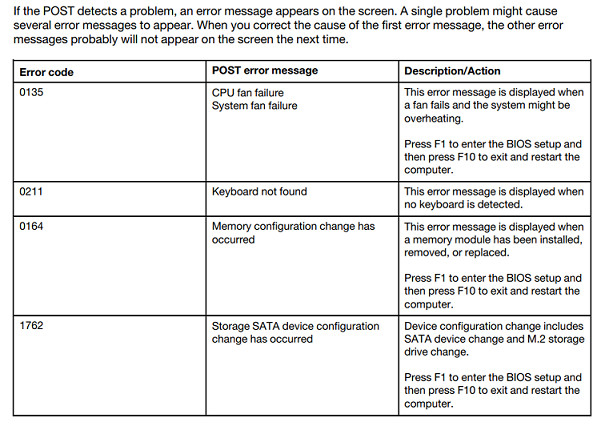
Credit: support.lenovo.com
Frequently Asked Questions
What Does The 3 Beep Error Code Mean On A Computer?
The 3 beep error code usually signals a memory (RAM) problem in your computer.
How Can I Fix The 3 Beep Error Code Issue?
Try reseating or replacing the RAM sticks to fix the 3 beep error code.
Is The 3 Beep Error Code Related To Motherboard Issues?
Yes, the 3 beep error can also indicate a motherboard or BIOS problem.
Can The 3 Beep Error Code Cause Computer Startup Failure?
Yes, this error often prevents the computer from starting or booting properly.
Conclusion
The 3 beep error code signals a hardware problem. It helps you identify what needs fixing. Always check your computer’s manual for exact meanings. Restart your device to see if the error clears. If the code stays, consider professional help.
Fixing errors early can save time and money. Understanding this code makes troubleshooting easier. Stay calm and follow the steps carefully. Your device will work better with proper care. Keep learning about error codes for smoother tech use.

