Have you ever clicked a link or refreshed a page, only to be stopped by a mysterious message saying “HTTP Error Code 500”? It can be frustrating and confusing, especially when you don’t know what it means or how to fix it.
But don’t worry—this error isn’t as scary as it seems. You’ll discover exactly what HTTP Error Code 500 is, why it happens, and simple steps you can take to solve it quickly. Keep reading, and you’ll gain the confidence to handle this common web issue like a pro.

Credit: blog.hubspot.com
What Causes Http 500 Errors
HTTP 500 errors happen when the server has trouble processing a request. One common cause is server configuration problems. Settings may be wrong or missing, so the server cannot respond properly.
Script and coding errors also cause this error. Bugs in website code or scripts can stop the server from working. A small mistake in code can break the entire page.
Resource limitations occur when the server runs out of memory or processing power. Too many users or heavy tasks can overload the server. This makes it unable to handle requests and triggers the error.
Diagnosing Server Issues Quickly
Checking server logs is the first step to find the cause of a 500 error. These logs show detailed error messages and timestamps. They help pinpoint the exact problem quickly. Use logs to see which file or script failed.
Using debugging tools can help trace errors in your code or server setup. Tools like Xdebug or built-in server debuggers give clear information. They show where the error happens and what triggers it.
Testing server response by sending requests helps check if the server works properly. Simple tools like curl or Postman can be used. Look for correct status codes and response times. A 500 error means the server failed to process the request.
Common Fixes For Http 500 Errors
Restarting server services can often clear temporary glitches causing the HTTP 500 error. This step refreshes the server and stops stuck processes. It is a quick and easy fix.
Correcting file permissions is another common solution. Files and folders must have the right access levels for the server to work well. Wrong permissions can block access and cause errors.
Fixing code bugs involves checking scripts and programs for mistakes. Even small errors can crash the server. Debugging tools help find problems fast. Clean, simple code helps avoid many 500 errors.
Preventing Future Server Errors
Regularly checking your server helps catch problems early. Clean up old files and update software often. This keeps the server running smoothly and reduces errors.
Keep an eye on server speed and resource use. Watch for spikes in traffic or slowdowns. These signs can warn about potential failures.
Error handling means showing clear messages to users when something goes wrong. It stops confusion and helps fix issues faster. Create custom error pages for a better experience.
When To Seek Professional Help
Complex server settings can cause HTTP 500 errors. Fixing them needs deep knowledge of server software and files. Persistent errors that do not clear after simple fixes mean more work. Logs and error reports can help find hidden problems but may be hard to read.
Sometimes, a server administrator is needed. They know how to handle tough server problems quickly. Hiring a pro saves time and stops errors from coming back. They also keep the server safe and running well.
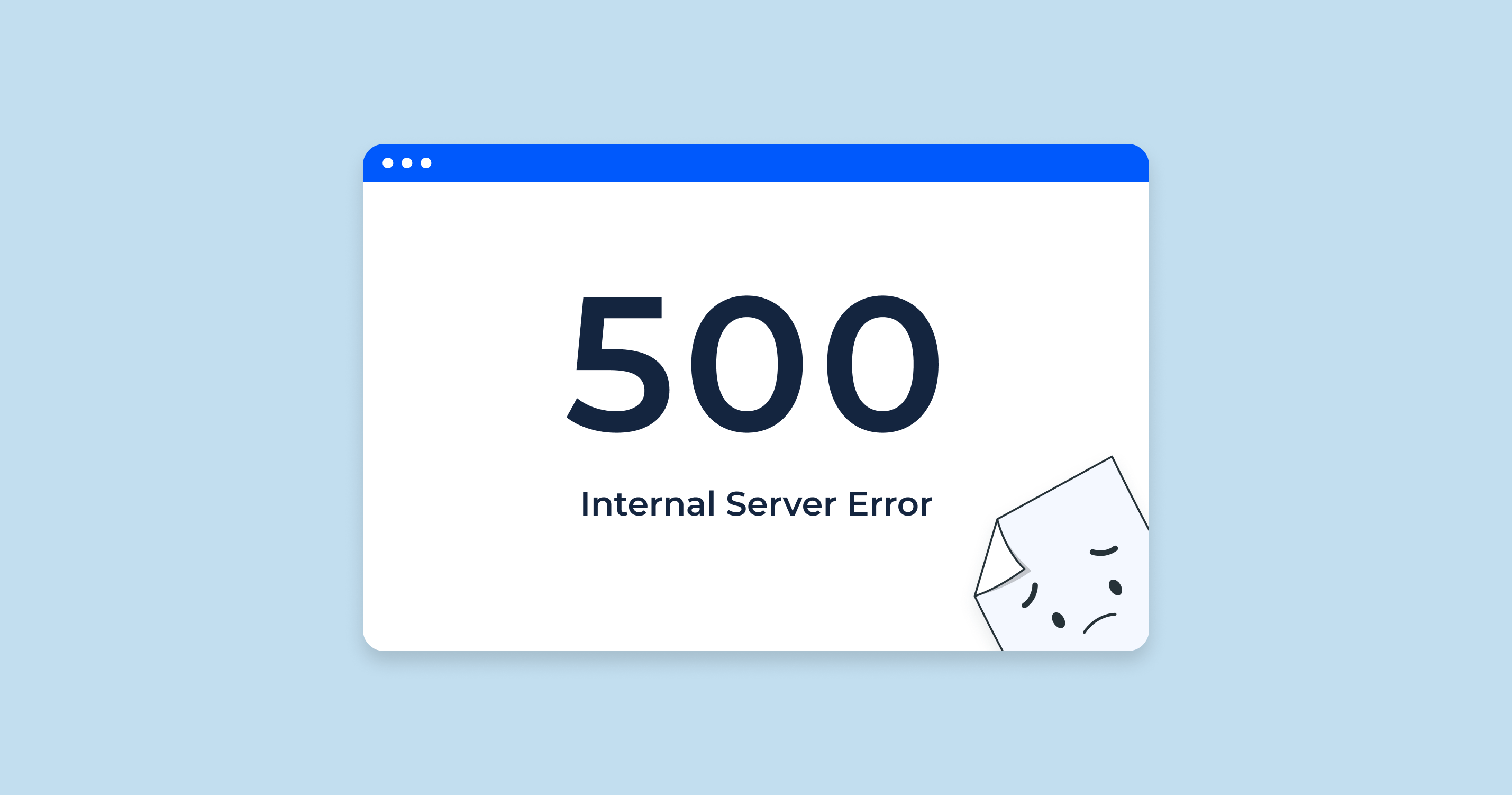
Credit: sitechecker.pro
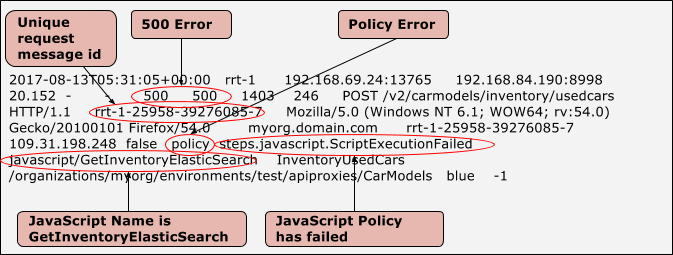
Credit: docs.apigee.com
Frequently Asked Questions
What Causes Http Error Code 500 On Websites?
HTTP Error Code 500 happens due to server problems like script errors or overloaded servers. It means the server cannot complete the request.
How Can I Fix Http Error Code 500 On My Site?
Check server logs, fix code bugs, or contact your hosting provider to resolve the server issue causing the error.
Is Http Error Code 500 The Same As 404 Error?
No, 500 is a server error, while 404 means the page is not found on the server.
Can Http Error Code 500 Affect Website Seo?
Yes, frequent 500 errors can hurt SEO by causing poor user experience and reducing site reliability.
Conclusion
Http Error Code 500 means the server has a problem. It stops your website from working right. Fixing it often needs checking server settings or code. Restarting the server can help sometimes. Keeping backups is smart to avoid data loss.
Knowing this error helps you stay calm and act fast. Your website will run smoothly with quick fixes. Don’t ignore the signs. Solve the issue and keep your site online. Simple steps can save you time and stress.

