Have you ever landed on a webpage only to see a confusing error message instead of the content you wanted? Those numbers and phrases you encounter, like 404 or 500, are called HTTP error status codes.
Understanding these codes can save you time and frustration. You’ll learn what these errors mean, why they happen, and how you can fix or avoid them. Keep reading, and you’ll never feel stuck by these mysterious messages again.
Common Http Error Codes
Client Errors (4xx) mean the problem is with the request sent by the user. Common codes include 404 Not Found, which shows the page does not exist. 400 Bad Request happens when the server cannot understand the request. 403 Forbidden means access is denied. These errors tell users to check the URL or permissions.
Server Errors (5xx) indicate the server failed to fulfill a valid request. 500 Internal Server Error is a general problem on the server. 503 Service Unavailable means the server is overloaded or down for maintenance. These errors ask users to try again later.
Redirects (3xx) are codes that tell browsers to go to another page. 301 Moved Permanently means the page has a new URL. 302 Found means the page is temporarily at a new address. Redirects help keep users and search engines on the right page.
Causes Behind Http Errors
Broken links and URLs cause many HTTP errors. Links may point to pages that no longer exist. Typos in URLs also lead to errors. Visitors see “404 Not Found” in these cases.
Server configuration issues happen when the server is set up wrong. This may cause “500 Internal Server Error” messages. Problems with server software or scripts also cause errors. Servers can be slow or crash, leading to errors.
Permission and authentication problems stop users from accessing some pages. This triggers “403 Forbidden” or “401 Unauthorized” errors. Sometimes, users need to log in or have special rights. If these are missing, the server denies access.
Fixing 4xx Errors
404 Not Found means the page is missing or moved. Check the URL for typos. Refresh the page or use the website’s search. Clear the browser cache if the problem stays.
403 Forbidden means no permission to access the page. Log in if needed or contact the site owner. Sometimes, firewalls block access—try again later.
400 Bad Request means the server cannot understand the request. This often happens from wrong URL or bad cookies. Clear cookies and cache, then try again. Keep URLs simple and clean.

Credit: javaconceptoftheday.com
Fixing 5xx Errors
500 Internal Server Error means something is wrong on the server side. Check server logs to find exact errors. Restarting the server often helps fix temporary issues. Clear corrupted cache files and verify file permissions too.
502 Bad Gateway happens when one server gets a bad response from another. Verify your server’s network connection and firewall settings. Make sure the proxy or gateway is configured correctly. Sometimes, simply restarting the servers involved can solve this.
503 Service Unavailable means the server is overloaded or down for maintenance. Reduce server load by limiting incoming traffic. Check if scheduled maintenance is running and inform users. Using a load balancer helps manage traffic better during peak times.
Tools For Diagnosing Http Errors
Browser Developer Tools help find HTTP errors fast. Open them in any modern browser by pressing F12. They show error codes, request details, and response times. This helps understand why a page fails to load properly.
Online HTTP Status Checkers let you test URLs from any device. Paste the web address and get the HTTP status code instantly. Useful for checking if a site is down or has redirect problems.
Server Logs Analysis reveals detailed error info. Logs record every request to the server with status codes. Reviewing these logs helps spot recurring issues and fix them quickly.

Credit: techtalkbook.com
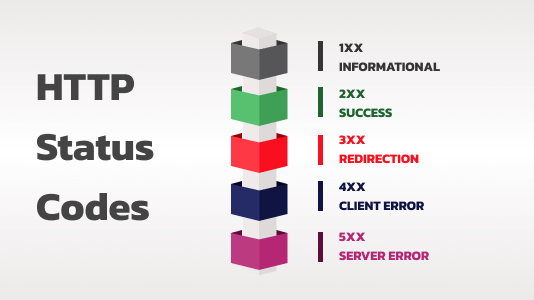
Credit: www.lambdatest.com
Frequently Asked Questions
What Do Http Error Status Codes Mean?
HTTP error codes show why a web page or resource cannot load properly.
Why Do I See A 404 Error On Websites?
A 404 error means the page you want is not found on the server.
How Can I Fix Common Http Error Status Codes?
Check the URL, refresh the page, or clear browser cache to fix errors.
Which Http Errors Affect Website Seo The Most?
Errors like 404 and 500 can hurt SEO by reducing site usability and ranking.
Conclusion
Understanding HTTP error status codes helps you fix website problems fast. These codes tell you what went wrong during a web request. Knowing common codes like 404 or 500 can save time and reduce frustration. Always check the code to find the right solution.
Clear websites make visitors happier and improve your site’s trust. Keep learning these codes to maintain smooth online experiences. Simple steps lead to better website performance and user satisfaction.

